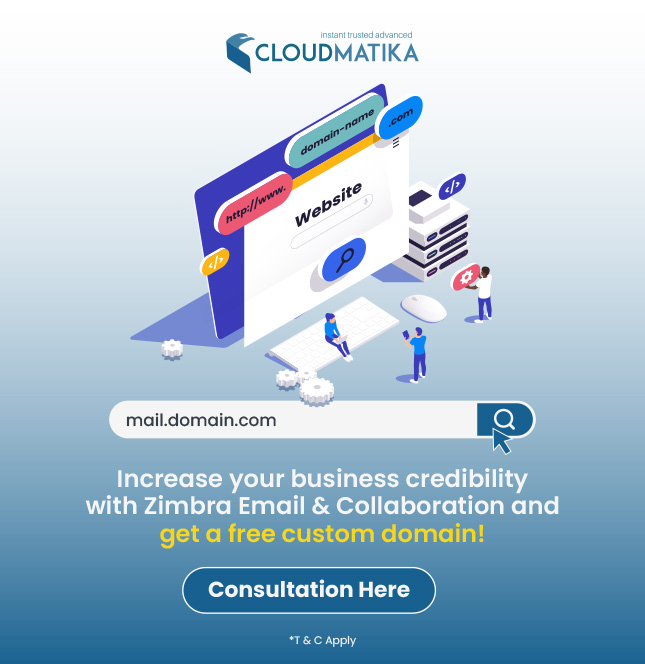One way to protect your data is to take care of the hard disk. Damage to the hard disk can cause data failure or loss. So it is necessary to plan preventive actions. How to prevent damage to the hard disk will be discussed in this article.
In our current digital age, most of our data is now stored on computers, allowing us to access our files from basically anywhere at any time easily. It also frees us from the need to print and carry paper versions of the information. Gone is the worry about losing or forgetting important documents on the way to that important meeting.
However, just because the materials have been digitized does not mean they are 100% safe! Just as there are specific problems with paper documents, digital files have problems that are unique to that medium. One of those problems is data failure, and when it occurs, you can lose access to valuable information, or even worse, your data can be completely lost.
So, what exactly is data failure, and how can you prevent it?
Data failure classifications and causes
Data failures can be categorized into two main types: physical and logical failures, each with a different cause.
1. Physical failure
Physical failure occurs when the hard disk parts are physically damaged and will not boot properly. This may happen if a hard disk is dropped or damaged by a natural disaster (i.e., flooding). It can also occur if the physical parts wear out and fail during normal use.
When a physical failure occurs, you may hear the hard disk making strange noises, such as a "ticking" or "knocking" sound. It may also ask to be formatted during operation, freeze up, or reboot frequently.
A strange noise could indicate that you have a "magnetic head failure," sometimes called a “head crash.” This part of the hard disk reads and writes to the data recording surface called a platter. If this condition continues, the platter will be scratched, causing severe physical damage, possibly making data recovery impossible.
Another possible physical failure is "firmware failure." For example, an electrical event may damage the hard drive’s logic board, causing problems with firmware, the software that controls the device. This could result in impaired data reading and writing. However, a firmware failure may be difficult to distinguish from the logical failure described below.
2. Logical failure
A logical failure is when the hard disk is not physically damaged, but the data and folder structure stored inside are faulty. Signs of logical failure can be files and folders that cannot be opened, file names that are rewritten without permission, or the appearance of a blue screen.
One of the causes of logical failure is mishandling or human error, which causes data to be accidentally or maliciously erased, initialized, or formatted. Another cause is "file system failure," where the file system, which can be described as a file organizer, is damaged when the user forcibly terminates the system while writing data. The data may not be damaged, but it may suddenly become inaccessible.

What to do in the event of data failure
Although some of the symptoms of data failure are described above, without expert knowledge, it is difficult to determine whether it is a physical or logical failure.
The more important thing is to identify the cause and take appropriate measures to prevent the symptoms from worsening and making data recovery impossible. To that end, it is highly recommended to follow these three following suggestions.
1. Do not keep the power on
When a hard disk experiences a physical failure, the magnetic head moves while energized, further damaging the platter. Turning the power off immediately could prevent your data from being completely destroyed.
2. Do not keep turning the power on and off
Repeatedly switching the power on and off to check the operating status or reset the device may lead to further scratches on the platters or data loss, as in point (1) above.
3. Do not disassemble
While you may want to disassemble the hard disk to determine the cause, the inner mechanism is delicate, and any dust and dirt that may get in could worsen the failure. Also, disassembling the hard disk may void the warranty and any recourse from the manufacturer.
How can you reduce the chance of data failure?
Preventing physical failure
Unfortunately, due to physical failures, only a limited number of prevention measures can be implemented. Hard disks are considered consumable items with a limited life span. If used for a long time, some problems will inevitably occur.
However, the chance of occurrence can be reduced by carefully handling the device or computer and replacing the technology every few years.
In the industry, a hard disk's lifespan is generally three to five years. Regular backups are necessary, considering the impossibility of predicting when a physical failure will occur.
Preventing logical failure
On the other hand, several effective measures can be taken to prevent logical failures, such as access rights management and virus infection prevention.
Access Rights Management
As mentioned above, human error or mishandling is a common cause of logical failures. The risk can be significantly reduced by setting and managing the access permissions for each system’s functions and data. It is vital always to determine who needs a function or file and reconfirm/review the access permissions.
Virus infection protection
Anti-virus is not only about preventing logical failures; it is the foundation of information security. It is important to be able to update software and check for viruses regularly with no hassle. Taking care of your security is directly related to protecting your important data.
Regular cloud backups provide assurance and peace of mind
While working to prevent data failures, it is equally important to take measures to minimize potential damage to your business in case of a data failure.
The safest and easiest way to do this is to have backups, especially ones that use cloud services. With a cloud backup of all your files, you can minimize the fallout of a data failure by restoring from your backups.
Full management functions and ransomware protection with Cloudmatika Cloud Backup
With your computer and data backed up to the cloud regularly, you never have to panic if a data failure suddenly occurs. Even if it is caused by a virus, malware, or ransomware attack, your backup files are unaffected, allowing you to keep your business up and running.
Please visit our website to learn more about the popular
Cloudmatika Cloud Backup service and how it can help you safely and easily protect your data.

 English
English Indonesia
Indonesia